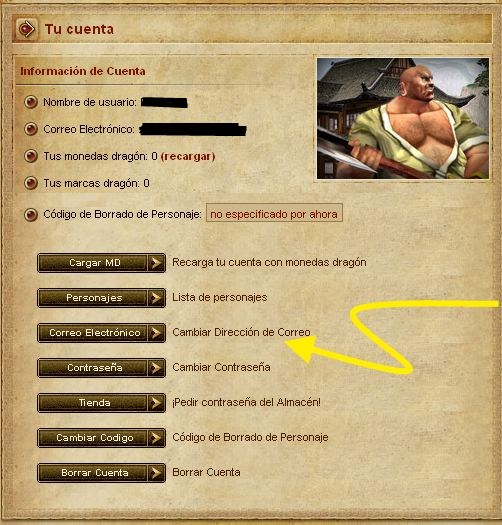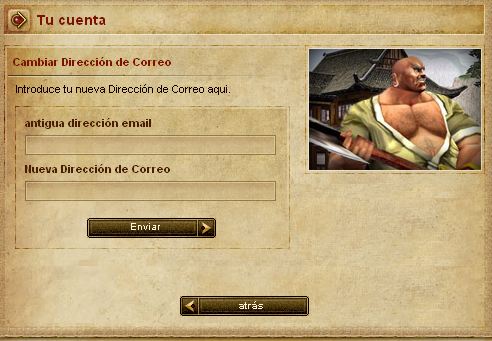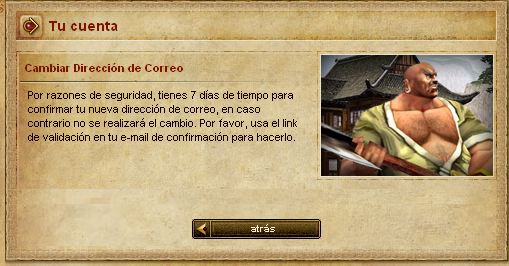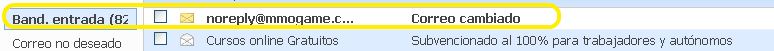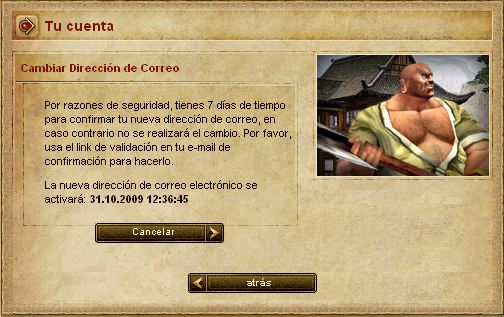Diferencia entre revisiones de «Guide:Como cambiar el e-mail»
| [versión sin revisar] | [versión sin revisar] |
(→Step 3: Changing your e-mail: additions of step 3 and unauthorized account transferal) |
m (Protected "Guide:How to change your account E-mail": can you please send me a message before editing this page [edit=sysop:move=sysop]) |
(Sin diferencias)
| |
Revisión del 12:20 23 jul 2009
Sumario
How to change your E-mail
You're account is connected to an e-mail address upon activation. Some players wish to change the e-mail connected to their account for various reasons, this guide will tell you how to do this. It should also be noted that the e-mail linked to your account should be different from your messenger service, this includes msn, yahoo, aim, jabber, ICQ etc, as key-loggers can be sent using these instant messengers. Staff will not replace any lost items as a result of key-loggers being used to compromise players accounts.
Step 1: Login
To do this, you will first need to go to the main page: http://Metin-2.com/ Remember to type this in your address bar rather than doing a google search which may bring up unofficial websites, which may resemble our home page but are merely there to steal your ID and Password. After the page has loaded you must now login, type your current ID and Password in the boxes provided on the right and click the login button underneath.
After successfully logging in, you will see the top three buttons are now visible, along with a welcome user message. Now you will click the middle button, Account Information.
Step 2: Your Account
You should now see Your Account, along with your Account Information, Username, Email, Amount of Dragon Coins etc. Underneath is a row of buttons, click on the 3rd one down named E-mail, Change Email Address.
Step 3: Changing your e-mail
On the next page it will prompt you to input the e-mail address you are currently using in the oldemail address box, along with the New Email address underneath. After doing this click Send.
After clicking send a new screen will appear if you've done this correctly, this will state that for security reasons you will have 7 days in which to confirm the new e-mail address you have submitted otherwise the original will remain. This is to help those who have had their account compromised by 'hackers' and their account changed to a new e-mail address without their permission in order to take control of the account.
If you are indeed the owner of the account and wish the e-mail change to go ahead, you may access your e-mail to which you should see mail from 'noreply@mmogame.com' which should look like this.
What to do if your account e-mail address has been changed without your consent
If your e-mail address linked to your account has been changed without your authorization and it's still within the 7 days you can login using steps 1 & 2 mentioned above. When finishing step 2 you will see this page:
On this screen simply clicking 'cancel' will stop the e-mail transfer taking place completely, though it is suggested you then follow step 3 to stop anyone attempting to transfer the account to a new e-mail again in future without your knowledge.